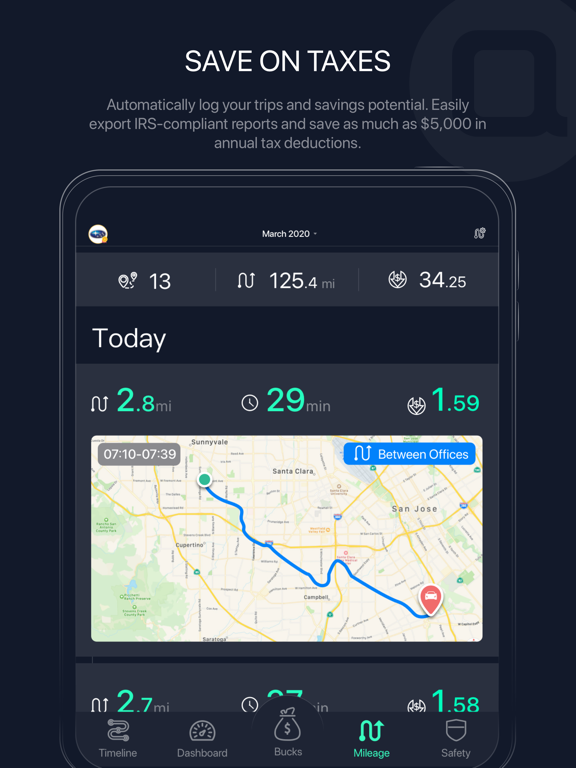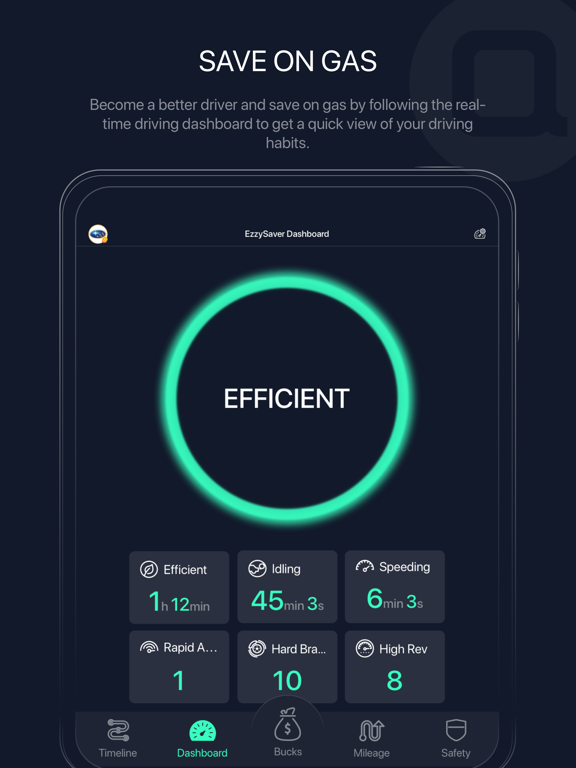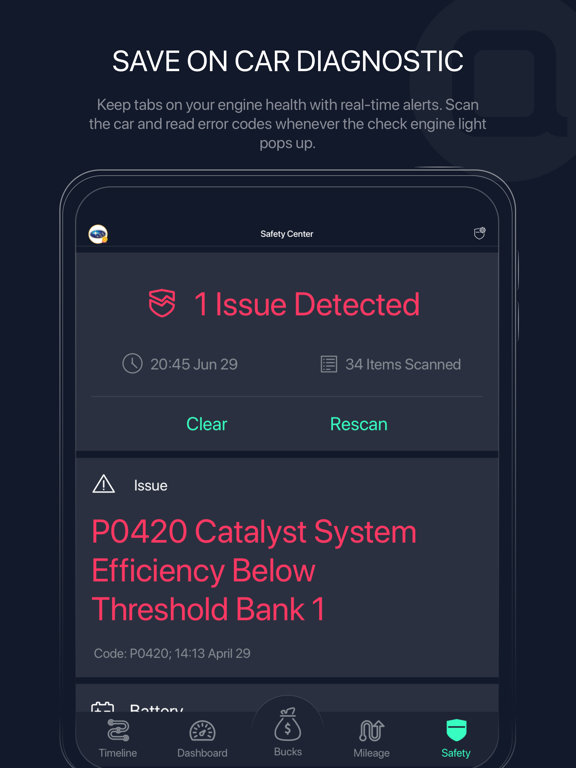ZUS - Save Car Expenses app for iPhone and iPad
Developer: No NDA Inc
First release : 11 Oct 2015
App size: 210.55 Mb
Easily Earn Cash Rewards & SAVE $1,400+ on Your Car Expenses with our FREE ZUS Smart Driving Assistant App
- The Best OBD2 Scanner & Car Code Reader
- Read & Clear Check Engine Light to save $150+
- Error Code Diagnosis & Self-Repair Guide to save $1,000+
- Free Mileage Log Feature to save up to $5,000
Easily Earn Real Cash Rewards
- Receive real cash rewards via nonda Bucks simply by driving with the ZUS app.
- Withdraw or redeem your bucks to put more money in your pocket.
Save Thousands on Car Repair
- 3,000+ Auto Repair DIY video tutorials to help you fix the car yourself.
- Clear Engine Error Codes for FREE.
Never pay more on Car Insurance
- Reduce your annual insurance cost by up to $960.
- Switch and save by simply clicking a button with all paperwork done by us for you.
Save More on Car Expenses with the ZUS Devices
- Claim Your ZUS devices with nonda Bucks for FREE.
- Save more on car expenses with ZUS mileage log, driving optimization & more.
ZUS APP is now compatible with certain third-party OBD-II devices that can be used to scan your vehicle like the Torque or OBD II Scanner APP. Compatible devices are listed as follows: OBD II / QBD 66 / Vgate icar pro. Others are coming soon. Add this type of device by clicking the settings icon and selecting the Smart Vehicle Health Monitor, then click on the ELM 327 compatible devices to proceed.
Feel free to email us at [email protected] if you have any further problems or suggestions.
Visit us at f.nonda.co, where youll find quick solutions to your questions about ZUS, iHere, and other nonda products.
· Visit us @ www.nonda.co
· Like us @ facebook.com/nondainc
· Instagram us @ instagram.com/nondainc
· Follow us @ twitter.com/nondainc
· Subscribe us @ youtube.com/nondainc
Notes:
· ZUS may not get the location indoors and underground parking lots. Because ZUS didn’t get your location without a GPS signal.
· Continued use of GPS running in the background can dramatically decrease battery life.
· ZUS relies on the GPS signal in the mobile phone to locate.
· Requires iOS 8.0 or later. Compatible with iPhone, iPad, and iPod touch.
Premium Service Subscriptions:
The Mileage Log is free for your first 60 drives every month, forever. Upgrade to unlimited drives for $2.99/month recurring or $29.99/year recurring.
Subscription Details
– Payment will be charged to iTunes Account at confirmation of purchase
– Subscription automatically renews unless auto-renew is turned off at least 24 hours before the end of the current period
– Account will be charged for renewal within 24 hours prior to the end of the current period, and identify the cost of the renewal
– Subscriptions may be managed by the user and auto-renewal may be turned off by going to the users Account Settings after purchase
Privacy Policy:
https://www.nonda.co/pages/privacy-policy
Terms of Use:
https://www.nonda.co/pages/nonda-app-end-user-license-agreement